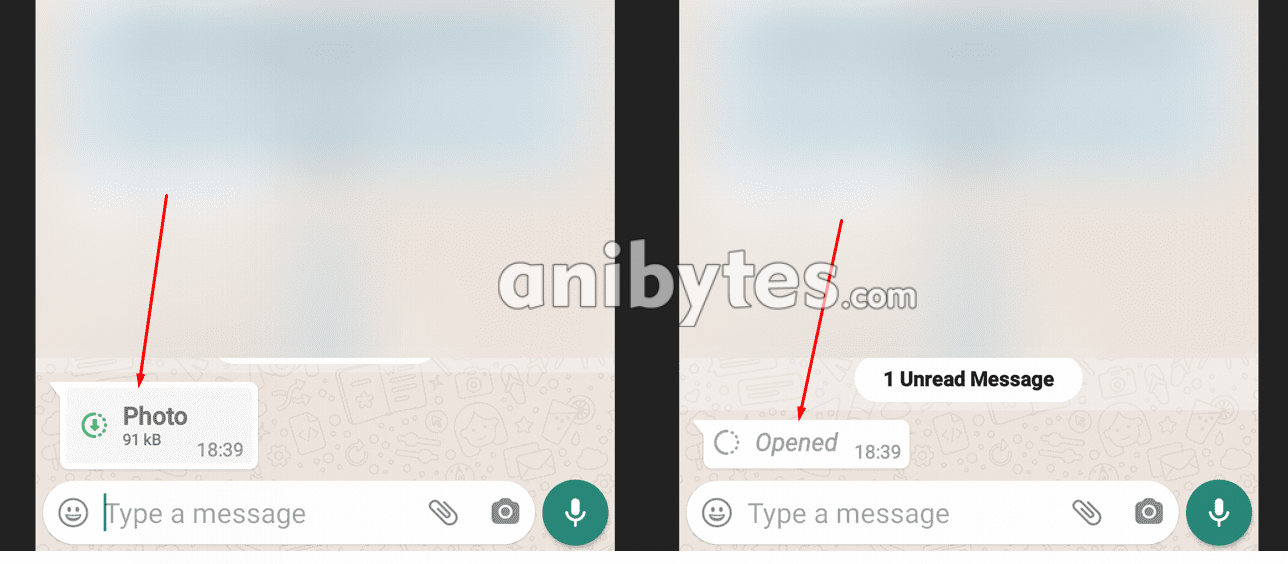The photos and Images we send in whatsapp will remain in their storage forever. We often wonder that they should see them only once and never to save them in their storage. Whatsapp has introduced new feature which does not save any photo or video in their storage. The New feature is called ‘View once’. Similar to Instagram and snapchat, even whatsapp has rolled out view once feature. This helps lot of users to restrict a photo or video for single view only.
What is this View once feature?
Single viewing means that WhatsApp users can send photos or video confidentially. The file we sent through a View once feature will restrict user to see them only once and after that, they will never have the opportunity to watch again. Remember, if you think this feature protect your privacy, it’s wrong. Receiver can also take a screenshot of a photo or screen record video you sent. This feature actually does not maintain any confidentiality as long as whatsapp remove screenshot or screenrecord feature in their app.
How to send a disappearing photo and video in WhatsApp?
- You can select the file directly by clicking the photo icon on the WhatsApp chat page or by selecting an image or video from gallery by clicking the attachment icon. Then at the bottom of the screen there is a ‘View once’ icon. When you tap the icon, the photo or video of your choice is only displayed for single viewing.

- A photo or video sent via ‘View once’ does not appear on the chat screen, it will only mention photo or video in text. Touch them to open, once you see the photo or video, it will mention as Opened and you view see them again.

- If you wish to save the photo or video sent from ‘View Once’ feature, you can take a screenshot or screenrecord.