
You can compress some photos to send in an email, without compromising their size or quality in a very simple way. In this article, You will be aware of few online tools that help you compress images in a smooth way without losing any quality.
Compress images without losing quality:
Several online tools can do this, including the excellent TinyJPG (tinypng.com), which, despite its name, can handle PNG files as well as JPEGs. Drop up to 20 images on the site (observing the size limit of 5MB per file), and it intelligently reduces the file size and shows you how much space you’ve saved.

Alternatively, try Optimizilla (optimizilla.com), a similar site that also handles up to 20 files in both formats. Note that you have to upload your images to use these sites, so you won’t have any more time than if you’d uploaded them directly to Facebook or Google Photos, but you will maintain the picture quality.
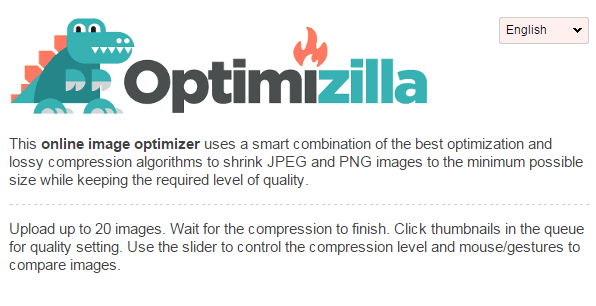
So, what do you think? Share their post if this helps you. Feel free to discuss your thoughts in the comments and don’t forget to subscribe us.