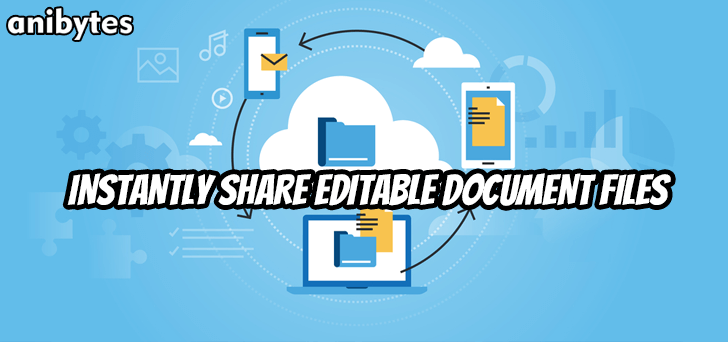
Sharing documents is very easy these days. We can use those social apps like WhatsApp, hike, messenger…etc to share documents with anyone throughout the world. But these social apps will compress files to reduce its size for faster delivery of a message. Most of them will not support to share editable files. In this post, you will know how to Instantly Share editable Document files across the devices.
Instantly Share editable Document files :
I use Google Apps for all my work because I love how easy it is to share documents and collaborate with others. You all have heard of Google Drive, which provided for free cloud storage of 15GB.
In PC :
If you right-click a file in Google Drive, you can select ‘Get shareable link’ and it generates the link instantly and copies it to your clipboard, but this link only lets the recipient view your document and not edit it.
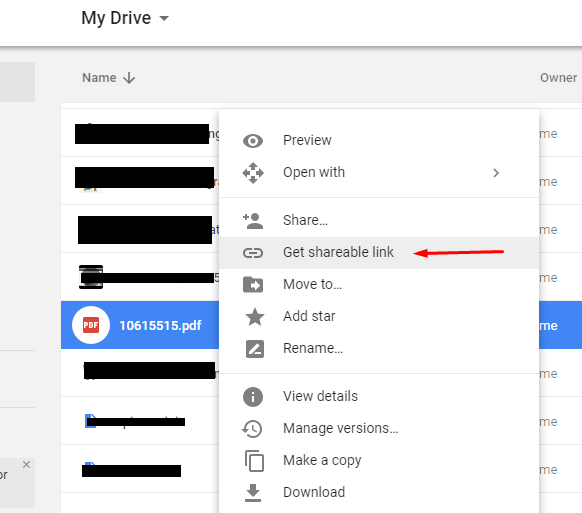
To share a document that others can edit, You should have to follow the more long-winded process of selecting Share settings.
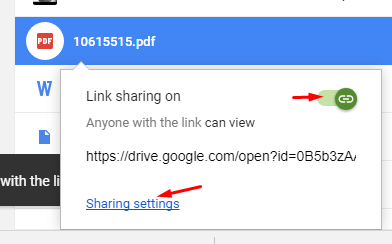
Choosing the option ‘Anyone with the link can edit’ from the drop-down menu, before choosing ‘Copy link’. You can enter a particular email address so that only they can access the editable file.
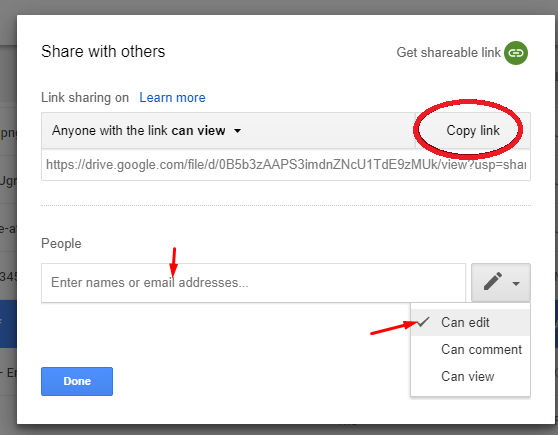
In Mobile :
You should follow slightly different steps as there is variation in UI. Just look at the below screenshots.
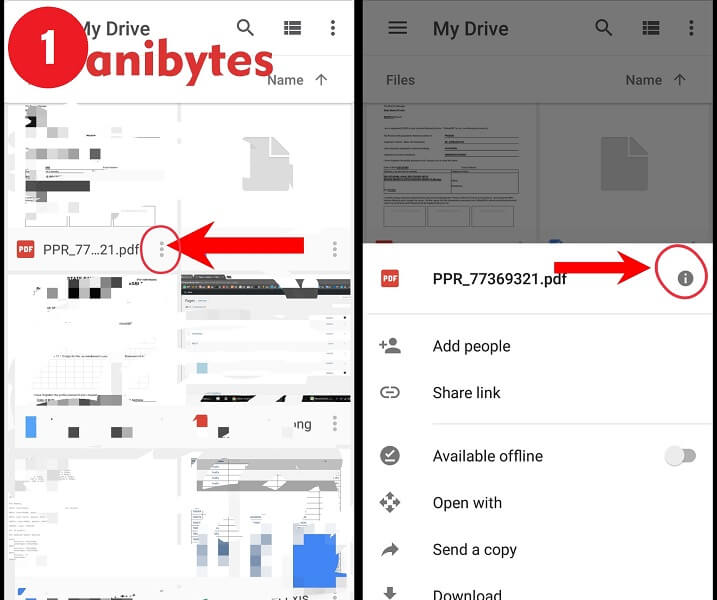
.
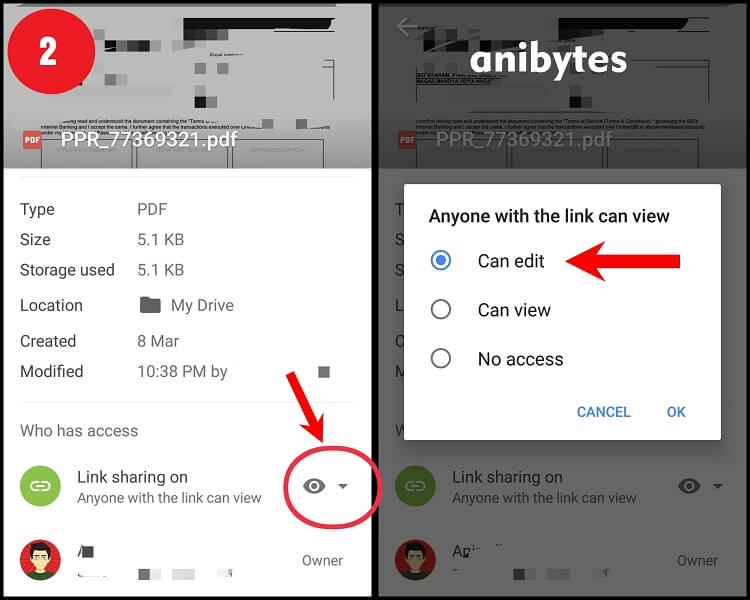
.
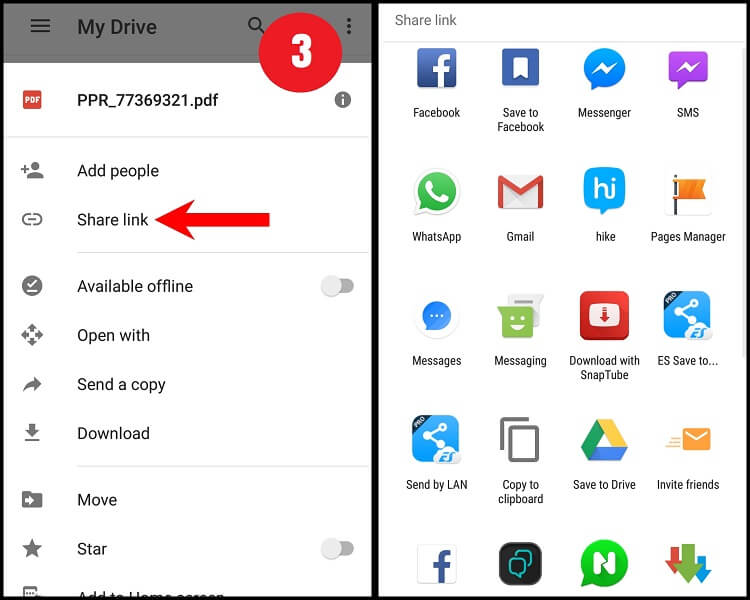
So, What do you think about this? Share your views in the comment section below. If I came to know about any new tricks, I would publish a new article, subscribe to this blog.