
If you are a windows user, then you have a better irritation than anyone. When you turn on your PC, it consumes a lot of time to boot. Waiting and Windows always sucks. In this post, you will know how to Disable unnecessary tasks to speed your boot time.
why is your PC was taking longer and longer to boot?
Because many programs launch at startup makes the PC takes longer to boot.
Disable unnecessary tasks to speed your boot time :
To check the startup list, right-click Start and select Run and type msconfig, then click OK.
msconfig

Goto Services option, here you will see all the services that will run on your system startup. I bet you never heard of many services listed there. Now Select the service that is not important or any other 3rd party services.

Click apply once it is done.
REMEMBER: Be Careful while you select service from “Microsoft Corporation”. Because disabling them would cause the problem while booting up your PC.
Then head over to next tab called “Startup”. It will show you or prompt you to open task manager. Go ahead, now disable all unwanted applications, Disabling will greatly reduce your boot time.
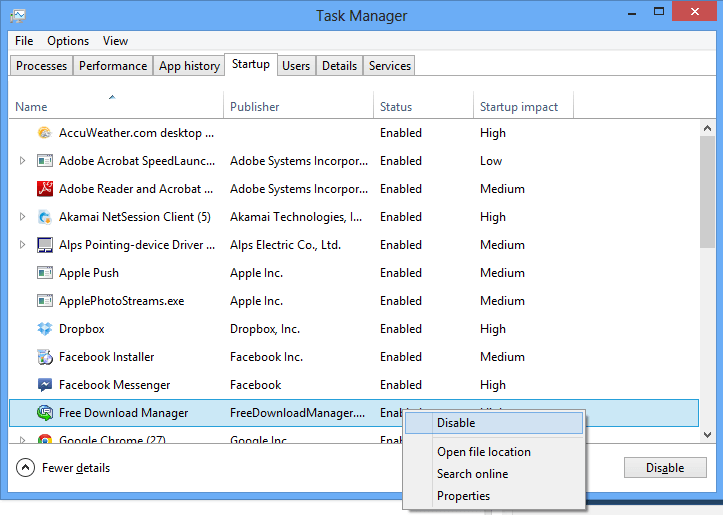
Be careful what you disable, because antivirus, firewalls, network adapters and other items are essential to the smooth running of your PC. Now close this task manager and head back to Services tab, and click on ok, it will prompt you to Restart, yes go ahead and restart.

I recommended that in future she should look out for programs that ask to run on startup to stop the problem building up again.